Update your copy of Siege of Avalon
|
NOTE: These updates are for games purchased directly from Digital Tome (the downloaded Chapters) or from Global Star (the USA/Canada CD) ONLY ! If you have the Blackstar games released in Western Europe then you MUST visit their site for compatible updates and support. Click HERE or HERE. |
You can click the "Update" button on the "Digital Tome Game Loader" interface for automatic game updates of your installed copy. You can also click on the proper link below for help in updating your copy of the game.
-
Update your Anthology CD HERE (3 Meg file)
NOTE: We no longer sell individual game Chapters, so we have removed the Chapter Updates.
You need a download manager, PLEASE read this information BEFORE you start to download -- click HERE.
Using the Updater:
Once you have installed a sufficiently current version of a Chapter, then you have 2 main options for launching the automatic updater:
-
Simply click on Digital Tome Game Loader as you normally do to start the game, but select Update instead of Play. Follow the instructions for an automated update of your game. Note: this approach usually updates the LAST Chapter you installed. If you wish to update a specific Chapter see the next paragraph about the Chapter specific Updater.
-
Click directly on the Chapter x Updater icon in the Digital Tome / Siege of Avalon program group. If this icon is not present then you need to use the links at the top of this page to manually install the most current updates to your copy of the game. Note: you MUST install Chapter updates in numeric order: first Chapter 1, then Chapter 2, etc.. See the FAQ below.
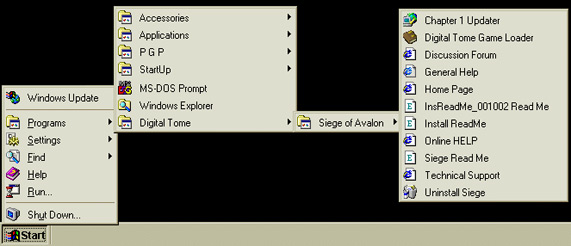
Frequently Asked Questions about the Updater:
Q: Can I apply a Chapter Update to my Anthology CD?
A: No! The Downloadable Chapters and the Anthology CD have just a few but VERY important differences that make them incompatible. Do NOT use the CD Updates on your download Chapters, or the Chapter Updates on your CD.
Q: Can I use Digital Tome's Chapter Update on the non-English Chapters I purchased from Black Star or other international distributors?
A: No. The translation files will be replaced with English files, and if your versions are too different from the current Digital Tome versions then the game may stop working. See the distributor who provided your version for proper Updates.